Hello, I’m trying easy engine for the first time and I’m trying to set up a new workpress site. However the create command fails after extracting wordpress:
$ sudo ee site create dummy.com --wpsubdir
Running pre-update checks, please wait...
Setting up NGINX configuration [Done]
Setting up webroot [Done]
Downloading WordPress [Fail]
Oops Something went wrong !!
Calling cleanup actions ...
'ee_mysql_grant_host'
The error, from the log reads as follows:
2016-02-08 03:52:35,803 (DEBUG) ee : Changing directory to /var/www/dummy.com/htdocs/
2016-02-08 03:52:35,803 (DEBUG) ee : Running command: wp --allow-root core download
2016-02-08 03:52:41,184 (DEBUG) ee : Command Output: Downloading WordPress 4.4.2 (en_US)...
,
Command Error: Error: Couldn't extract WordPress archive. DirectoryIterator::__construct(/tmp/wp_56b81106587ba/): failed to open dir
2016-02-08 03:52:41,185 (INFO) ee : [Fail]
If I check on /tmp/ there’s no /tmp/wp_* folder but there’s a /tmp/wordpress folder.
This issue is extremely similar to the issues reported by the end of last year in posts similar to this:
(I can’t add other links due to site restrictions)
However, the solution from that time, ee stack remove --wpcli; ee stack install --wpcli, is not working for me right now.
Does anyone have an idea of what I could be doing wrong? Or how can I get my site working? I’ve heard great things about easy engine and I would really like to set it up for this project.
Thanks in advance.

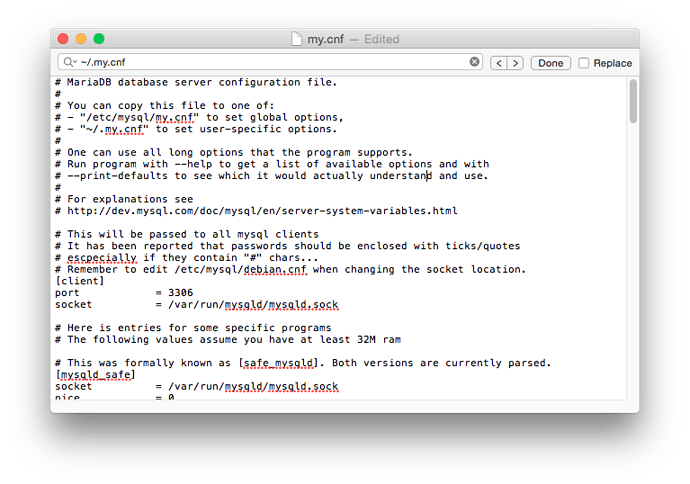

 , can u give me a skype or fb ?
, can u give me a skype or fb ?