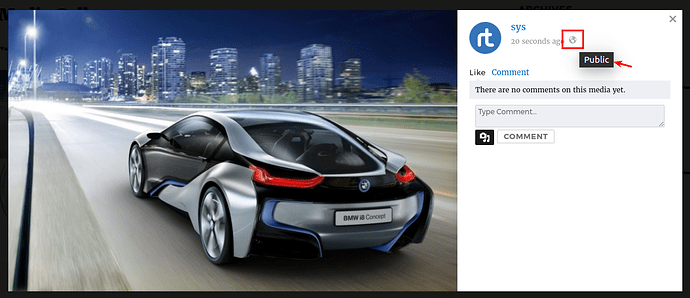Hi Guys
according to rtMedia documentation, [rtmedia_gallery global=“true”] should be working. I would very much like to have an overview of all public media added by site members.
Reading around the forum, some admin posts say this is not currently working, others suggest that it is.
I am currently getting “Oops !! There’s no media found for the request !!” even though my test user has uploaded various galleries and albums with photos, videos etc.
Am I doing something wrong or is this not functioning yet?
Your help is appreciated many thanks.