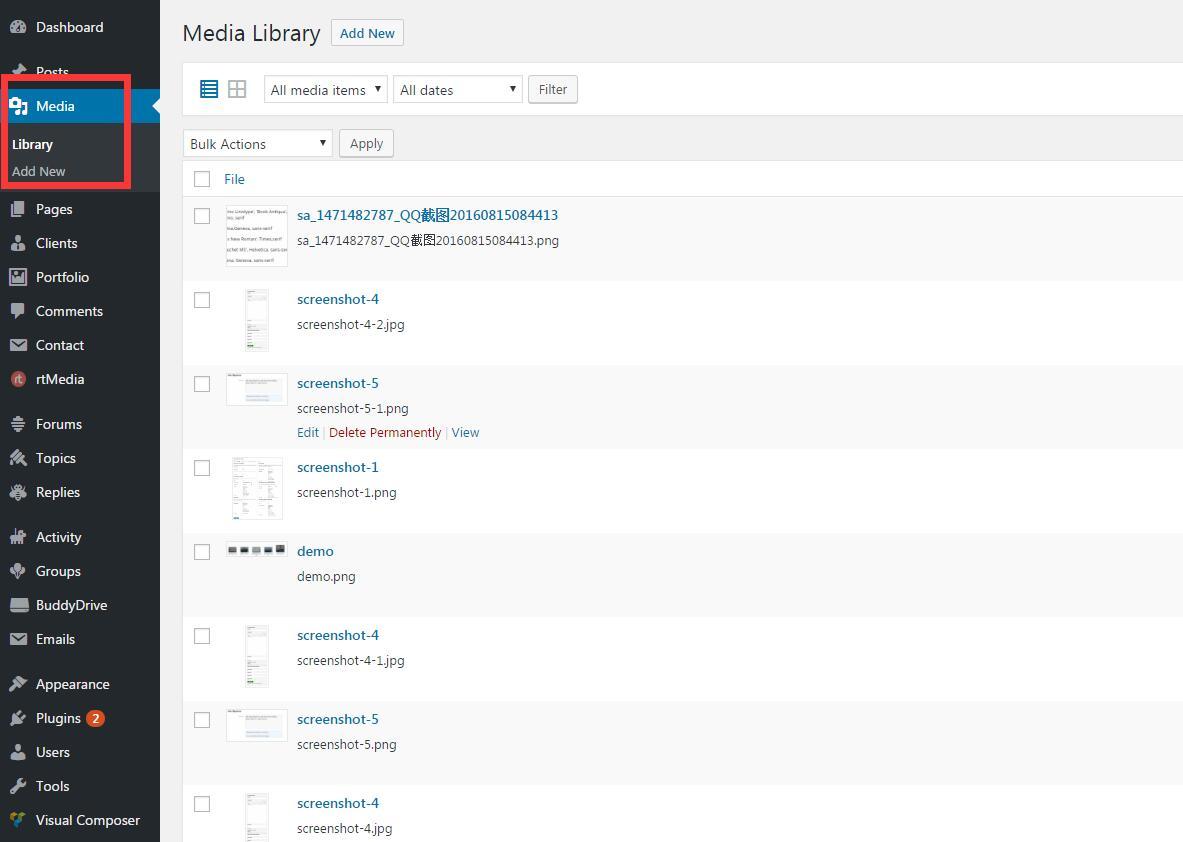Hi, Definitely this is a great plugin,but I have a problem.Is this plugin have Media Management Center.because all the member uploaded media come to wordpress library.so when I ready to write a post,it’s hard to find media that I need.
Hello @jesse_peng,
Please, could you explain a little more on what kind of Media Management you are looking for your requirement?
If possible, please add any screenshot or example. It would help more to understand your concern.
Thank you.
I mean all the members of my website when they use rtMedia to upload photos or videos, these media will be displayed in the WordPress media library.like the photo below.
So when I need to insert a picture in my article, it’s hard to find the one I want.Is This plugin has a media library function? Can display all the members who uploaded pictures and videos.
that’s it.Have a nice day.Thank You.
Hello @jesse_peng,
You can enable Screen Options for media details like Author and Uploaded to in the Media Library. Screen Options is a fly down menu button located on the top right corner of some pages in your WordPress admin area.
Here is the screenshot to guide you ahead - http://goo.gl/qZZFME
I hope this will help you. Thank you.
Hi @pranalipatel ,
Thanks for reply,I’m wondering ,is there have some snippet to set people only see the media them uploaded ?Or just filter media based on author.Thank you !have a nice day!
Hello @jesse_peng,
You can sort media list by clicking on Author tab. It can sort authors alphanumerically. This way you can find media uploaded by a particular author in the list.
We don’t have any other code snippet that can filter the media list in other ways.
Thank you.
@pranalipatel - thanks for the info here!
I think @jesse_peng saying "set people only see the media them uploaded " - is an important issue. Not sure if other members of our buddypress can see each other’s media or not - this should be tested - or if other site admins can see other users media (this is something that should be settings changeable from the super-admin) - I ended up using a plugin “press permit core” to remedy that problem some time ago - not sure if it’s still an issue - but I’d LOVE to have an option to turn off the admin seeing all the other users uploads in the ‘view media library’ page in the admin dashboard.
I’d also LOVE for the comments on other user’s media to NOT show up in the main dashboard page - it clutters up the admin dashboard and makes it so I might miss other important comments. We should be able to turn that off / filter them out.
The ability to turn off seeing other media on the library page would also help with crashing the web browser - I have mentioned this recently on make wordpress pages ( https://make.wordpress.org/core/2016/09/23/media-weekly-update-sept-22/ ) and on the trac via ticket ( https://core.trac.wordpress.org/ticket/30401#comment:5 ) as suggested by one of those working on media handling updates for wordpress core.
Hopefully better UX is in the future with wordpress and rtmedia handling images for admins.
@stevemedia Yes, need to think on it. When we use grid layout for WordPress media library it displays with auto-load, hence I am using list view there.
As WordPress core team already considered that ticket, I hope they will come up with some solution on this.