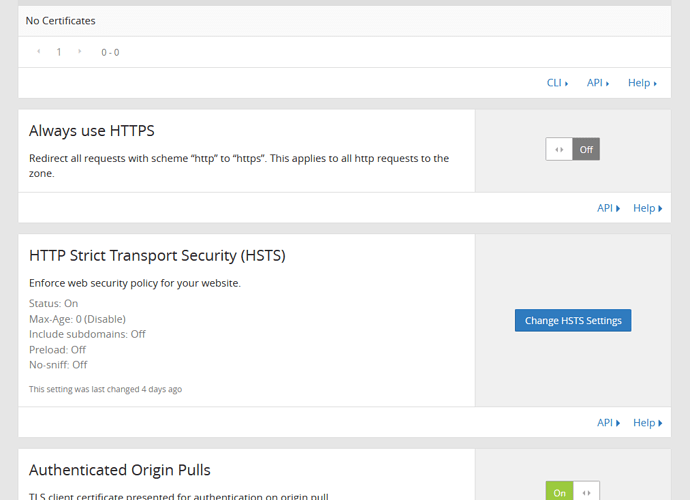After using cloudflare when i install letsencrypt through ee command it saying
Unable to setup, Let’s Encrypt Please make sure that your site is pointed to same server on which you are running Let’s Encrypt Client to allow it to verify the site automatically.