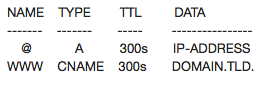Hi,
I’m trying to get letsencrypt installed on a server running ubuntu 16.
When I run the below: ee site create xxxxxx.com --user=xxxxx --pass=xxxxxxxxxxx [email protected] --wp --letsencrypt
letsencrypt fails with “Unable to setup, Let’s Encrypt Please make sure that your site is pointed to same server on which you are running Let’s Encrypt Client to allow it to verify the site automatically.”
The site loads on http but I get connection refused on https. A remote port scan shows port 80 open and port 443 closed. I’ve tried with ufw disabled and enabled:
To Action From
22 ALLOW Anywhere 443 ALLOW Anywhere 80 ALLOW Anywhere 25 ALLOW Anywhere 22222 ALLOW Anywhere 11371 ALLOW Anywhere 22 (v6) ALLOW Anywhere (v6) 443 (v6) ALLOW Anywhere (v6) 80 (v6) ALLOW Anywhere (v6) 25 (v6) ALLOW Anywhere (v6) 22222 (v6) ALLOW Anywhere (v6) 11371 (v6) ALLOW Anywhere (v6)
But no joy. I don’t see any other firewalls running. It’s a clean install of Ubuntu.
I’d appreciate any suggestions.